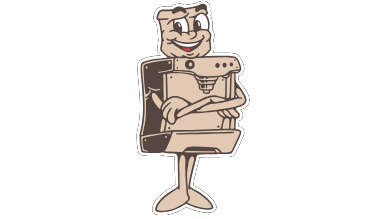You love your morning cup of coffee, and your coffee machine is there to faithfully brew it for you every day. But did you know that to keep your trusty coffee machine running smoothly and prolong its lifespan, it requires regular maintenance and cleaning? In this article, we will share with you the top 5 tips for maintaining and cleaning your coffee machine, ensuring that it continues to brew your favorite brews for years to come. So, grab a cup of joe and let’s get started!
Regular Cleaning
Cleaning the External Parts
Regularly cleaning the external parts of your coffee machine is essential to keep it looking its best and functioning properly. Start by wiping down the exterior with a damp cloth to remove any dirt or grime. Pay attention to buttons, knobs, and handles, as these areas can accumulate oils and residue from frequent use. For stainless steel surfaces, use a mild cleaner specifically designed for stainless steel to avoid scratching the surface. Lastly, don’t forget to clean the drip tray and wipe down the steam wand if your machine has one.
Cleaning the Removable Parts
In addition to cleaning the external parts, it’s important to regularly clean the removable parts of your coffee machine. This includes the portafilter, filter basket, and steam wand if applicable. These parts can become clogged with coffee grounds and milk residue, affecting the taste of your coffee and the performance of your machine. To clean them, remove any leftover coffee grounds, soak the parts in warm, soapy water, and scrub gently with a brush. Rinse thoroughly and allow them to air dry before reassembling.
Cleaning the Water Tank
To ensure the best quality coffee, the water tank of your coffee machine needs regular cleaning. Start by emptying any remaining water from the tank. Wash the tank with warm, soapy water to remove any mineral deposits or bacteria that may have accumulated. If the tank has a removable filter, check and replace it according to the manufacturer’s instructions. After cleaning, rinse the tank thoroughly and allow it to air dry before refilling with fresh water.
Cleaning the Brew Group
The brew group is the heart of your coffee machine, where the magic happens. Regular cleaning of the brew group is crucial to maintain the optimal performance of your machine. Follow the manufacturer’s instructions on how to remove and clean the brew group. Generally, it involves rinsing with water and wiping away any coffee residue. Pay close attention to the seals and gaskets, as these can become clogged or worn over time. Keeping the brew group clean will ensure a consistent and flavorful cup of coffee every time.
Descale Regularly
Understanding the Need for Descaling
Over time, mineral deposits can build up inside your coffee machine, affecting its performance and the taste of your coffee. Descaling is the process of removing these mineral deposits, and it is essential to ensure the longevity of your machine. Signs that your coffee machine needs descaling include slower brewing times, a decrease in water temperature, and a change in the taste of your coffee. Regular descaling will not only improve the flavor of your coffee but also extend the lifespan of your machine.
Using Vinegar for Descaling
One common and cost-effective method of descaling is using vinegar. Vinegar is a natural acid that can dissolve mineral deposits and clean the internal components of your coffee machine. To descale with vinegar, mix equal parts of vinegar and water and pour the solution into the water tank. Run a brewing cycle without coffee grounds to allow the vinegar mixture to circulate through the machine. Repeat this process several times, making sure to rinse the machine thoroughly with fresh water afterwards to remove any vinegar residue.
Using Descaling Solution
If you prefer not to use vinegar or find that it doesn’t effectively descale your coffee machine, you can opt for a commercial descaling solution. These solutions are specifically formulated to remove mineral deposits without damaging the internal components of your machine. Follow the manufacturer’s instructions on how to use the descaling solution, as different brands may have different recommendations. Generally, you will need to mix the solution with water, pour it into the water tank, and run a brewing cycle without coffee grounds. Remember to rinse the machine thoroughly afterwards to remove any traces of the descaling solution.
Following Manufacturer’s Instructions
Regardless of whether you choose to descale with vinegar or a commercial descaling solution, it is crucial to follow the manufacturer’s instructions. Different coffee machines may have specific descaling requirements, including recommended descaling frequency and concentrations. Consult your coffee machine’s user manual or the manufacturer’s website for detailed instructions on how to effectively descale your specific model. Following these instructions will ensure that your machine remains in optimal condition and extends its lifespan.
Proper Use of Water
Using Filtered Water
The quality of water you use in your coffee machine can greatly impact the taste of your coffee and the lifespan of your machine. Using filtered water is highly recommended, as it helps remove impurities such as chlorine, sediment, and minerals that can affect the flavor and performance of your coffee machine. Many coffee machines come with built-in water filters, but if yours doesn’t, consider using a separate water filtration system or using pre-filtered water from a reliable source.
Avoiding Hard Water
Hard water, which contains high levels of minerals such as calcium and magnesium, can cause mineral build-up in your coffee machine over time. This build-up can clog the internal components, affecting the machine’s performance and lifespan. To avoid this, try to avoid using hard water in your coffee machine. If you live in an area with hard water, consider installing a water softener or using a water conditioner to reduce the mineral content. Alternatively, using pre-filtered water or a separate water filtration system can also help reduce the effects of hard water on your machine.
Preventing Mineral Build-Up
Even with filtered or conditioned water, some mineral build-up may still occur in your coffee machine over time. To prevent excessive mineral build-up, it is important to regularly clean and descale your machine as mentioned earlier. Additionally, consider using citric acid-based cleaners specifically designed for coffee machines. These cleaners can help dissolve mineral deposits and keep your machine running smoothly. Remember to always follow the manufacturer’s instructions and recommendations when using any cleaning or descaling products.
Cleaning the Grinder
Removing Coffee Residue
The grinder of your coffee machine is responsible for grinding fresh coffee beans to the desired consistency. However, coffee residue can accumulate in the grinder, affecting the flavor and performance of your coffee. To clean the grinder, start by removing any leftover coffee beans. Then, using a brush, gently sweep away any loose coffee grounds or residue. For a more thorough cleaning, disassemble the grinder according to the manufacturer’s instructions and clean each part individually. Ensure that the grinder is completely dry before reassembling and using it again.
Cleaning Burrs
Burrs are the components of the grinder responsible for crushing coffee beans. Over time, they can become dull or clogged with coffee oils and residue. Regularly cleaning and maintaining the burrs is vital to ensure a consistent grind and the longevity of your machine. To clean the burrs, refer to the manufacturer’s instructions on how to access and remove them. Once removed, use a soft brush or toothbrush to scrub away any coffee oils and residue. Avoid using water or cleaning solutions on the burrs, as they can cause rust or damage. After cleaning, reassemble the burrs and make sure they are properly aligned before using the grinder again.
Avoiding Moisture Build-Up
Moisture build-up can occur in the grinder, especially if you live in a humid environment or use the steam wand frequently. Excessive moisture can lead to clogging and mold growth, affecting the performance and hygiene of your coffee machine. To prevent moisture build-up, ensure that the grinder and surrounding areas are kept dry. After each use, wipe down the grinder and any visible moisture with a clean, dry cloth. Additionally, avoid grinding oily or flavored beans, as these can leave residue in the grinder and increase the risk of moisture build-up.
Regularly Changing Filters
Understanding the Importance of Filters
Filters play a crucial role in maintaining the quality of your coffee and the performance of your coffee machine. Water filters remove impurities and improve the taste of your coffee by reducing chlorine, sediment, and minerals. Coffee filters, on the other hand, prevent coffee grounds from entering your cup, resulting in a smoother and cleaner brew. Regularly changing these filters is essential to ensure the best flavor, prevent clogging, and extend the lifespan of your machine.
Replacing Water Filter
If your coffee machine has a built-in water filter, it is important to replace it according to the manufacturer’s recommendations. Over time, water filters can become saturated with impurities and lose their effectiveness. Typically, water filters need to be replaced every few months, but this may vary depending on the frequency of use and the quality of your water. Consult your coffee machine’s user manual or the manufacturer’s website for specific instructions on when and how to replace the water filter.
Replacing Coffee Filter
Coffee filters, especially those used in drip coffee machines, should be replaced after each use. This is because used coffee filters can become clogged with coffee grounds, affecting the brewing process and resulting in a weaker or bitter-tasting coffee. To replace the coffee filter, simply remove the used one and dispose of it. Make sure to check if your coffee machine uses disposable paper filters or permanent filters that need to be rinsed or cleaned. Follow the manufacturer’s instructions on how to properly clean and maintain reusable filters to ensure optimal performance.
Proper Storage
Emptying and Drying the Machine
Properly storing your coffee machine when not in use is essential to prevent the growth of mold and prolong its lifespan. Before storing, make sure to empty and clean any water and coffee grounds from the machine. Rinse the water tank and reservoir thoroughly, ensuring that no moisture remains. Wipe down the exterior and removable parts to remove any residue or oils that may attract pests or promote mold growth. Allow all parts to air dry completely, both inside and out, to prevent moisture build-up during storage.
Storing in a Clean and Dry Place
Once your coffee machine is clean and dry, it’s time to find a suitable storage location. Ideally, you should store your machine in a clean and dry place away from direct sunlight, excess heat, and high humidity. Avoid storing it near the stove, sink, or any other source of heat or moisture. Consider using a dust cover or placing the machine inside a cabinet or pantry to protect it from dust, pests, and accidental damage. If possible, store it in an upright position to prevent any potential leaks or damage to internal components.
Avoiding Oil Build-Up
Cleaning Coffee Oils
Coffee oils, which are naturally present in coffee beans, can accumulate in your coffee machine over time. These oils can become rancid and negatively impact the flavor of your coffee, as well as clog the internal components of the machine. To clean coffee oils, use a specialized coffee machine cleaner or tablets specifically designed to remove oil residue. Follow the manufacturer’s instructions on how to use these products effectively. Regular cleaning of coffee oils will keep your machine running smoothly and ensure the best-tasting coffee.
Using Cleaning Tablets
Cleaning tablets are a convenient and effective way to remove oil build-up and keep your coffee machine in optimal condition. These tablets are typically placed in the machine’s portafilter or designated cleaning disc and run through the brewing cycle. They dissolve and penetrate the internal components, removing coffee oils and residue. It is important to use cleaning tablets that are compatible with your coffee machine brand and model. Refer to the manufacturer’s instructions or consult your user manual for the recommended cleaning tablet and frequency.
Regular Maintenance
Checking and Tightening Connections
Regularly checking and tightening the connections of your coffee machine is an essential maintenance step to prevent leaks and ensure its proper operation. Inspect the water hoses, pipes, and other connections for any signs of wear, damage, or looseness. Tighten any loose connections using the appropriate tools and replace any damaged or faulty parts as needed. Regular inspections and maintenance of connections will reduce the risk of leaks and potential water damage to your machine and surrounding countertop or cabinets.
Inspecting for Wear and Tear
Over time, the components of your coffee machine may experience wear and tear, affecting its performance and lifespan. Regularly inspecting for any signs of wear and tear, such as cracked seals, damaged gaskets, or worn-out brew group parts, is crucial for timely repairs and replacements. Pay attention to any unusual noises, leaks, or changes in the taste of your coffee, as these can indicate underlying issues. If you notice any signs of wear and tear, consult your coffee machine’s user manual or contact the manufacturer for guidance on how to proceed.
Lubricating Moving Parts
To ensure the smooth and efficient operation of your coffee machine, lubricating the moving parts is essential. Over time, friction and heat can cause these parts to wear out or become stiff, affecting the machine’s performance. Follow the manufacturer’s instructions on which parts require lubrication and the recommended lubricant to use. Generally, food-grade lubricants or silicone-based lubricants are safe to use on coffee machine components. Apply the lubricant sparingly and wipe away any excess to prevent it from coming into contact with coffee or contaminating the machine’s internal components.
Avoiding Excessive Heat
Avoiding Direct Sunlight
Excessive heat can damage the internal components of your coffee machine and shorten its lifespan. Avoid placing your machine in direct sunlight or near heat sources such as stoves or ovens. Direct sunlight and high temperatures can cause the machine’s plastic parts to warp or discolor. Additionally, heat can affect the performance of the machine, especially if it relies on temperature-sensitive components for brewing. Find a cool and shaded spot in your kitchen or designated coffee station to keep your machine away from excessive heat and prolong its lifespan.
Keeping Away from Heat Sources
Aside from avoiding direct sunlight, it is important to keep your coffee machine away from other heat sources in your kitchen. Heat sources such as stovetops, ovens, toasters, and electric kettles can generate excess heat and steam, potentially damaging the machine’s internal components. Always ensure there is enough space between your coffee machine and other heat-generating appliances to prevent heat transfer. Maintaining proper distance from heat sources will help your machine operate more efficiently and reduce the risk of damage.
Consulting the User Manual
Following Manufacturer’s Guidelines
When it comes to proper maintenance and troubleshooting, consulting the user manual is always a good idea. The user manual provided by the manufacturer contains vital information on the specific features, maintenance requirements, and troubleshooting steps for your coffee machine. It is important to familiarize yourself with the manual and follow the manufacturer’s guidelines for cleaning, descaling, and maintenance. By following these instructions, you can ensure the optimal performance and longevity of your machine.
Troubleshooting Common Issues
Coffee machines may encounter common issues such as water leaks, inconsistent brews, or error messages from time to time. The user manual often includes a troubleshooting section that provides step-by-step instructions for identifying and resolving these issues. If you experience any problems with your coffee machine, consult the troubleshooting section in the user manual before attempting any repairs or contacting customer support. Following the troubleshooting steps can often help you resolve common issues on your own and save you time and money.
In conclusion, regular cleaning, proper descaling, using filtered water, cleaning the grinder, regularly changing filters, proper storage, avoiding oil build-up, regular maintenance, avoiding excessive heat, and consulting the user manual are all essential steps for maintaining and cleaning your coffee machine to extend its lifespan. By incorporating these tips into your coffee machine maintenance routine, you can ensure that your machine continues to brew delicious cups of coffee for years to come. Cheers to a well-maintained and long-lasting coffee machine!