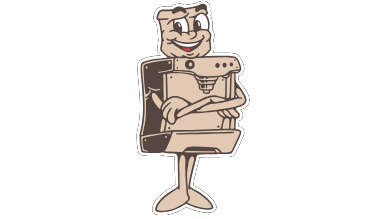If you’re a coffee lover who relies on their trusty coffee maker to kickstart each day, you’ve come to the right place. In this article, we will explore the best practices to maintain your coffee maker and ensure it continues to brew your perfect cup of joe for years to come. From regular cleaning routines to essential maintenance tips, we’ve got you covered. So grab a fresh cup, sit back, and let’s dive into the world of coffee maker care!
Cleaning the Coffee Maker
To ensure the longevity of your coffee maker, regular cleaning is essential. Over time, mineral deposits, coffee residue, and oils can build up, affecting the taste of your coffee and the performance of the machine. By following a cleaning routine, you can keep your coffee maker running smoothly and enjoy a fresh and flavorful cup of coffee every time.
Regular Cleaning
Cleaning your coffee maker after each use is the first step in maintaining its longevity. Start by removing any leftover coffee grounds or filters from the basket. Then, wash the basket and carafe with warm, soapy water, making sure to remove any stains or residue. Rinse them thoroughly and allow them to air dry before reassembling.
Descale Regularly
Over time, mineral deposits from your water can accumulate in your coffee maker’s internal components, affecting the taste of your brew and potentially damaging the machine. This is especially important if you live in an area with hard water. To descale your coffee maker, you can use either a commercial descaling product or a mixture of equal parts white vinegar and water. Follow the manufacturer’s instructions for descaling, and run a cycle with clean water after descaling to remove any residual vinegar.
Clean the Filter Basket
The filter basket is where your coffee grounds are placed for brewing, and it can easily become clogged with coffee oils and residue. Regularly cleaning the filter basket will prevent any build-up that can impact the flavor of your coffee and the performance of your machine. Remove the filter basket and rinse it with warm, soapy water, ensuring all coffee grounds are removed. If the filter basket is dishwasher safe, you can also place it in the dishwasher for a thorough clean.
Clean the Exterior
Keeping the exterior of your coffee maker clean not only improves its appearance but also prevents any dirt or grime from finding its way into the internal components. Use a damp cloth or sponge to wipe the exterior of your machine regularly. Avoid using abrasive cleaners that can damage the surface or any electronic components. For stainless steel coffee makers, you can use specialized stainless steel cleaners to maintain their shine.
Proper Use and Handling
In addition to regular cleaning, proper use and handling of your coffee maker play a crucial role in extending its lifespan. By following these guidelines, you can ensure optimal performance and maintain the quality of your coffee.
Use Filtered Water
Using filtered water helps prevent mineral build-up in your coffee maker. Minerals present in tap water, especially in areas with hard water, can accumulate in the machine’s internal components and affect its performance. Investing in a water filter or using pre-filtered water can go a long way in maintaining the taste and longevity of your coffee maker.
Measure Coffee Properly
Using the right amount of coffee grounds ensures that you achieve the desired strength and flavor in your brew. Too little coffee may result in a weak cup, while too much can make it overly strong and bitter. Consult the manufacturer’s instructions or use a coffee scoop or scale to measure the appropriate amount of coffee for your desired brew strength.
Avoid Overfilling
While it may be tempting to brew multiple cups of coffee at once, overfilling your coffee maker can lead to spills and potential damage. Follow the maximum fill line indicated on the water reservoir to prevent any mishaps and ensure the proper functioning of your machine.
Handle the Carafe with Care
The carafe, where your brewed coffee is poured and stored, is a delicate component that requires careful handling. Avoid subjecting it to rapid temperature changes, such as placing a hot carafe on a cold surface or vice versa, as this can cause cracks or breakage. Always use the carafe’s handle when pouring and avoid using excessive force when placing it back on the warming plate.
Replacing Parts When Necessary
While regular cleaning and proper use can significantly prolong the life of your coffee maker, there may come a time when certain parts need replacement. By being aware of these components and knowing when to replace them, you can ensure your coffee maker continues to function optimally.
Replace the Carafe
If the carafe becomes cracked, chipped, or begins to leak, it is essential to replace it promptly. Using a damaged carafe can not only impact the taste of your coffee but also pose a safety risk. Refer to your coffee maker’s user manual or contact the manufacturer for a replacement carafe that is compatible with your specific model.
Replace the Filter
Coffee filters are disposable products that should be replaced regularly. Using a clogged or worn-out filter can result in a slow brewing process or even a weak and watered-down coffee. Make sure to check your filter’s condition before each use and replace it as needed. Always select filters that are suitable for your coffee maker’s size and type.
Replace the Water Reservoir
If you notice any cracks, leaks, or signs of wear in your coffee maker’s water reservoir, it may be time for a replacement. A damaged water reservoir can lead to water leakage and result in poor brewing performance. Consult your coffee maker’s manufacturer or authorized retailers to find a compatible replacement reservoir.
Replace the Heating Element
The heating element is responsible for heating the water during the brewing process. If you experience issues with your coffee not brewing at the correct temperature or if it takes an unusually long time to brew, the heating element may need replacement. This is a more advanced repair that may require professional assistance. Contact the manufacturer or an authorized service center for guidance.
Storage and Maintenance Tips
Even when your coffee maker is not in use, proper storage and maintenance are crucial for ensuring its longevity. By following these recommendations, you can keep your coffee maker in optimal condition between uses.
Empty and Dry the Coffee Maker
Before storing your coffee maker, make sure to empty any remaining water from the reservoir and carafe. Leaving water inside the machine can lead to mold or bacteria growth, as well as mineral deposits. After emptying, wipe the interior and exterior surfaces dry with a clean towel or cloth.
Store in a Clean and Dry Place
Choose a clean and dry area for storing your coffee maker. Avoid placing it near the sink or anywhere prone to moisture, as excessive exposure to moisture can damage the internal components. Additionally, it’s best to keep your coffee maker away from direct sunlight or extreme temperatures, as these can also affect its performance and appearance.
Check for Regular Wear and Tear
Periodically inspect your coffee maker for any signs of wear and tear, such as frayed cords, loose screws, or damaged buttons. If you notice any issues, refrain from using your coffee maker until the necessary repairs are made. Contact the manufacturer or a professional technician if you require assistance.
Follow Manufacturer’s Instructions
Always refer to the user manual that came with your coffee maker for specific maintenance instructions. Each model may have unique guidelines and recommendations from the manufacturer that should be followed for the best results. Adhering to these instructions ensures that you maintain the warranty coverage and prevent any damage resulting from improper usage.
Troubleshooting Common Issues
Even with proper maintenance and care, coffee makers can sometimes encounter common issues. By troubleshooting these problems, you can often resolve them without the need for extensive repairs or replacements.
Coffee Tastes Bad
If your coffee has an unpleasant taste, the most likely culprits are old coffee grounds, residue build-up, or a dirty coffee maker. Start by cleaning the machine thoroughly, including the filter basket, carafe, and internal components. If the issue persists, consider using fresh coffee grounds and checking their quality, as stale or expired coffee can also affect the taste.
Coffee Maker Doesn’t Brew
If your coffee maker fails to start the brewing process, there may be several potential causes. First, ensure that the machine is properly plugged in and that the power source is functioning. Check that the water reservoir is filled to the appropriate level and that the carafe is placed correctly on the warming plate. If the issue persists, refer to your user manual for further troubleshooting steps or contact the manufacturer for assistance.
Water Leakage
If water is leaking from your coffee maker, several factors can contribute to this problem. Start by checking that the water reservoir and its components are properly assembled and fully closed. Inspect the carafe for cracks or loose parts that may be causing the leakage. Additionally, ensure that the brew basket and filter are correctly positioned. If the issue continues, contact the manufacturer or an authorized service center for further assistance.
Excessive Noise
Unusual noises coming from your coffee maker during operation can indicate various issues. Check for any loose or vibrating parts and tighten them if necessary. Examine the water reservoir and its connections to ensure they are secure and properly fitted. If the noise persists, consult your user manual for specific troubleshooting steps or contact the manufacturer for guidance.
Using Vinegar for Cleaning
Vinegar is a versatile and effective cleaning agent that can be used to clean your coffee maker and remove mineral build-up. Follow these guidelines to safely and effectively use vinegar for cleaning purposes.
Vinegar Cleaning Solution
To create a vinegar cleaning solution, mix equal parts white vinegar and water. This mild solution is ideal for removing mineral deposits and coffee residue from your coffee maker’s internal components. Avoid using apple cider vinegar or any flavored vinegar, as these may leave a distinct smell or taste in your machine.
Descaling with Vinegar
Descaling is the process of removing mineral build-up from the inside of your coffee maker. To descale using vinegar, pour the vinegar cleaning solution into the water reservoir, replace the carafe, and run a brewing cycle without coffee grounds. After the cycle is complete, discard the vinegar solution and run a few cycles with clean water to rinse the machine thoroughly.
Cleaning the Carafe with Vinegar
Vinegar can also be used to clean the carafe and remove any stains or mineral deposits. Fill the carafe with vinegar cleaning solution and allow it to sit for a few minutes, then use a dishrag, sponge, or brush to scrub away any residue. Rinse the carafe thoroughly with clean water to remove any vinegar taste or smell.
Removing Mineral Build-up
If you notice mineral build-up on the heating element or other parts of your coffee maker, use a soft brush or toothbrush soaked in vinegar to gently scrub away the deposits. Be cautious not to apply excessive force or damage any delicate components. Once the build-up is removed, wipe the area with a damp cloth to remove any residual vinegar.
Preventing Mold and Bacteria Growth
Keeping your coffee maker clean and hygienic is essential to prevent the growth of mold and bacteria. Follow these practices to maintain a sanitary environment for your coffee maker.
Regular Cleaning Routine
Establish a regular cleaning routine for your coffee maker, including cleaning the filter basket, carafe, and internal components. By removing any leftover residue or moisture, you discourage mold and bacteria growth. Clean your machine after each use, and descale it as recommended by the manufacturer.
Sanitizing with Hot Water
Periodically sanitize your coffee maker with hot water to kill any lingering bacteria or mold spores. Fill the water reservoir with hot water and run a brewing cycle without coffee grounds. This hot water cycle will help flush out any potential contaminants and maintain a hygienic environment.
Avoid Leaving Wet or Damp Parts
After cleaning, ensure that all parts of the coffee maker are completely dry before reassembling or storing. Leaving wet or damp parts can create a favorable environment for mold and bacteria growth. Wipe the interior and exterior surfaces with a clean towel or cloth, and allow them to air dry thoroughly.
Maintaining Hygienic Conditions
To further prevent the growth of mold and bacteria, maintain a hygienic environment in your kitchen. Regularly clean countertops, utensils, and other coffee-making accessories that come into contact with your coffee maker. Keep the area around your coffee maker clean and free from any clutter that can trap moisture or promote the growth of unwanted microorganisms.
Extend the Life of Your Coffee Maker
While proper maintenance and care go a long way in prolonging the life of your coffee maker, there are additional measures you can take to ensure its longevity.
Invest in a Quality Coffee Maker
Choosing a reputable and reliable brand for your coffee maker significantly increases its lifespan. High-quality coffee makers are built to withstand regular use and often come with warranties, providing peace of mind and support in case of any issues.
Avoid Hard Water
If you live in an area with hard water, consider using filtered or pre-filtered water in your coffee maker. Hard water contains minerals that can cause mineral deposits to accumulate more quickly. Using filtered water reduces the risk of mineral build-up and ensures consistent performance.
Use Proper Sized and Printed Filters
Using the correct size and type of coffee filters for your coffee maker is essential. Ill-fitting filters can lead to grounds overflowing or weak coffee. Additionally, avoid using unbleached filters with visible ink, as the ink may transfer to your coffee and alter its flavor.
Avoid Abrasive Cleaners
When cleaning your coffee maker, refrain from using abrasive or harsh cleaning agents. These cleaners can damage the internal components or strip them of their protective coatings. Stick to mild soap, water, and vinegar as recommended cleaning solutions.
Professional Servicing and Maintenance
In some instances, professional servicing and maintenance may be necessary to address more complex issues or ensure the optimal performance of your coffee maker.
Scheduled Maintenance Checks
Consider scheduling regular maintenance checks with a qualified technician to assess your coffee maker’s condition and address any potential issues before they escalate. These professionals can provide deeper cleanings, perform internal inspections, and make any necessary repairs or adjustments.
Professional Cleaning Service
If you are unsure of how to thoroughly clean your coffee maker or prefer to leave it in the hands of experts, professional cleaning services are available. These services can perform a deep cleaning of your coffee maker, including descaling and removing any hard-to-reach residue. Contact local service providers or the manufacturer for recommendations.
Internal Machine Inspection
For coffee makers with complex internal components, an internal machine inspection may be necessary to diagnose any performance issues. Trained technicians can disassemble the machine, inspect individual parts, and identify any defects or areas of concern. They can then provide recommendations for repair or replacement.
Repair or Replacement
If your coffee maker experiences significant issues or reaches the end of its lifespan, repairs or replacement may be necessary. Trustworthy technicians can assess the extent of the damage, provide repair options, and advise on the cost-effectiveness of repairs compared to a new purchase. Consider their recommendations based on the age and condition of your coffee maker before making a decision.
Safe Usage and Electricity Considerations
To ensure a safe and reliable coffee brewing experience, it is important to follow proper usage guidelines and consider electrical safety.
Unplug when Not in Use
When your coffee maker is not in use, it is advisable to unplug it from the power source. This minimizes the risk of electrical malfunctions or accidents. Additionally, unplugging your coffee maker when not in use helps conserve energy and reduce your electricity consumption.
Avoid Submerging in Water
While cleaning your coffee maker, take extra care to prevent water from coming into contact with the electrical components. Avoid submerging any part of the machine in water or pouring excessive amounts of water over it. Instead, use a damp cloth or sponge to clean the exterior surfaces.
Inspect Power Cord Regularly
Regularly check the power cord of your coffee maker for any signs of damage, such as fraying or exposed wires. If you notice any issues, stop using the machine immediately and have the cord replaced by a professional technician or a qualified electrician.
Adhere to Electrical Safety Guidelines
Follow all electrical safety guidelines and instructions provided by the manufacturer. These guidelines may include information on voltage requirements, grounding instructions, and ensuring proper installation and use of the coffee maker. Adhering to these guidelines ensures the safety of both yourself and the machine.
Taking the time to implement these maintenance practices and care tips will go a long way in prolonging the life of your coffee maker. By keeping it clean, using it properly, and addressing any issues promptly, you can ensure that your coffee maker continues to brew delicious coffee for many years to come.