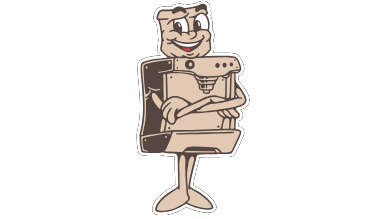Are you tired of facing the same old problems with your coffee maker? Well, fret no more! This article provides you with the top 6 tips for troubleshooting common coffee maker issues. Say goodbye to lukewarm coffee, clogged filters, and malfunctioning buttons. With these simple and practical tips, you’ll be able to fix your coffee maker and enjoy a perfect cup of joe every time. So, grab your favorite mug and get ready to become a coffee maker pro!
No Power
Check the Power Source
If your coffee maker is not turning on, the first thing you need to do is check the power source. Make sure that it is properly plugged into an outlet that is functioning correctly. Try plugging in another device to the same outlet to ensure that the problem is not with the outlet itself.
Inspect the Power Cord
If the power source is not the issue, the next step is to inspect the power cord. Look for any visible signs of damage, such as frayed or exposed wires. If you notice any damage, it is important to replace the power cord before using the coffee maker again.
Test the Outlet
If the power source and power cord are both in good condition, but your coffee maker is still not turning on, try plugging it into a different outlet. Sometimes, a faulty outlet can be the cause of the problem. If the coffee maker works when plugged into a different outlet, you may need to have an electrician inspect and repair the original outlet.
Water Leakage
Check the Water Tank
If you notice water leaking from your coffee maker, the first thing you should check is the water tank. Make sure that the tank is properly seated and that the lid is securely closed. If the tank is not properly aligned or the lid is not closed tightly, water may leak out during the brewing process.
Inspect the Brew Basket
Another common cause of water leakage is a faulty brew basket. Inspect the brew basket for any cracks or damage that could be causing the leakage. Additionally, make sure that the brew basket is properly inserted into the coffee maker and that it is aligned correctly.
Examine the Carafe
If water is leaking from the carafe, there may be a crack or chip in the glass. Inspect the carafe carefully and look for any signs of damage. If you find a crack or chip, it is important to replace the carafe to prevent further leakage.
Check the Seals
Lastly, check the seals on your coffee maker. Over time, the seals can become worn or damaged, leading to water leakage. If you notice any signs of wear or if the seals do not fit tightly, they may need to be replaced to fix the issue.
Slow Brewing
Check the Water Level
If your coffee maker is brewing slowly, the first thing to check is the water level. Make sure that the water tank is filled to the appropriate level indicated on the coffee maker. If the water level is too low, it can affect the brewing speed.
Inspect the Filter
A clogged or dirty filter can also cause slow brewing. Inspect the filter and clean or replace it if necessary. For reusable filters, make sure to clean them regularly to prevent buildup that can impact the brewing process.
Clean the Coffee Maker
Over time, coffee makers can accumulate mineral deposits and oils from the coffee, which can affect the brewing speed. Regular cleaning of the coffee maker, including descaling, can help improve the brewing time.
Descale the Machine
If cleaning alone does not solve the issue, it may be necessary to descale the machine. Mineral deposits can build up inside the coffee maker, especially if you have hard water. Follow the manufacturer’s instructions for descaling your specific coffee maker model.
Weak Coffee
Check the Coffee-to-Water Ratio
If your coffee is turning out weak, it could be due to an incorrect coffee-to-water ratio. Make sure you are using the recommended amount of coffee grounds for the amount of water you are using. Adjusting the ratio can help improve the strength of your coffee.
Clean the Coffee Maker
A dirty or clogged coffee maker can also result in weak coffee. Clean your coffee maker regularly to ensure that oils and residue from previous brews are not affecting the taste and strength of your coffee.
Examine the Water Temperature
Check the water temperature of your coffee maker. If the water is not getting hot enough, it can affect the extraction process and result in weak coffee. Make sure the water temperature is within the recommended range for brewing coffee.
Use Freshly Ground Coffee
Using old or stale coffee grounds can also result in weak coffee. Make sure you are using freshly ground coffee for the best flavor and strength. Consider investing in a coffee grinder to grind your own beans for optimal freshness.
Coffee Tastes Bad
Clean the Coffee Maker
If your coffee tastes bad, the first step is to clean your coffee maker. Mineral deposits, oils, and residue from previous brews can all contribute to a bad taste. Follow the manufacturer’s instructions for cleaning and descaling your coffee maker.
Use Quality Water
The quality of the water you use can greatly impact the taste of your coffee. If your tap water has a strong odor or taste, consider using filtered or bottled water instead. Using clean, quality water can help improve the taste of your coffee.
Check the Coffee-to-Water Ratio
An incorrect coffee-to-water ratio can result in coffee that tastes weak or watery. Adjusting the ratio can help improve the taste. Experiment with different ratios until you find the one that suits your preferences.
Replace the Coffee Filter
If you’ve been using the same coffee filter for a while, it may be time to replace it. Filters can become clogged or develop a buildup of oils and residue, which can affect the taste of your coffee.
Descale the Machine
As mentioned earlier, mineral deposits can build up inside your coffee maker over time. Descale the machine regularly to remove these deposits, which can contribute to a bad taste in your coffee.
Unusual Noises
Clean the Coffee Maker
Unusual noises coming from your coffee maker can indicate that it needs a thorough cleaning. Mineral deposits and debris can cause parts to malfunction and create strange noises. Clean your coffee maker and remove any buildup to resolve the issue.
Inspect the Brew Basket
Sometimes, a loose or misaligned brew basket can cause unusual noises. Make sure that the brew basket is properly inserted and securely in place. Adjusting the position of the brew basket may help eliminate the noise.
Check the Grinder
If your coffee maker has a built-in grinder, check it for any obstructions or damaged parts. A faulty grinder can create unusual noises. Remove any debris and, if necessary, consult the manufacturer or a professional for repairs.
Check for Loose Parts
Unusual noises can be caused by loose parts within the coffee maker. Inspect the machine for any loose screws, bolts, or other components. Tighten or secure any loose parts to eliminate the noise.
Machine Not Brewing
Check the Water Level
If your coffee maker is not brewing, the first thing to check is the water level. Make sure the water tank is filled to the appropriate level. If the water level is too low, the machine may not be able to brew properly.
Inspect the Brew Basket
A misaligned or faulty brew basket can prevent the machine from brewing. Make sure that the brew basket is properly inserted and that it is aligned correctly. If there are any cracks or damage, it may be necessary to replace the brew basket.
Clean the Coffee Maker
A dirty or clogged coffee maker can also cause brewing issues. Clean the machine thoroughly, including descaling, to remove any blockages or buildup that may be affecting the brewing process.
Descale the Machine
Mineral deposits can accumulate inside your coffee maker and impede the brewing process. Follow the manufacturer’s instructions for descaling your machine to remove these deposits and improve the brewing functionality.
Check the Power Source
If your coffee maker is not brewing and there is no power, refer back to the “No Power” section above for troubleshooting steps related to checking the power source and power cord.
Stuck Brew Button
Check for Debris
A stuck brew button may be caused by debris or buildup around the button. Gently clean around the button with a soft cloth or cotton swab to remove any dirt or residue that may be causing it to stick.
Clean the Button
If the brew button is sticking, it may be necessary to clean it more thoroughly. Consult the manufacturer’s instructions for the proper cleaning method for your specific coffee maker model. Be sure to disconnect the machine from the power source before cleaning.
Contact Customer Support
If the brew button remains stuck after attempting to clean it, it may be a sign of a more significant issue. Contact the customer support of the coffee maker manufacturer for assistance. They may be able to provide additional troubleshooting steps or arrange for repairs if necessary.
Machine Overflows
Adjust the Coffee-to-Water Ratio
An incorrect coffee-to-water ratio can cause your coffee maker to overflow. Make sure you are using the recommended amount of coffee grounds for the amount of water you are using. Adjusting the ratio can help prevent overflow issues.
Clean the Brew Basket
A clogged or dirty brew basket can also lead to overflow. Clean the brew basket thoroughly, making sure there is no residue or buildup that could block the flow of water. Regular cleaning can help prevent overflowing issues.
Use the Correct Filter Size
Using the wrong filter size can cause the machine to overflow. Check the manufacturer’s instructions for the correct filter size for your specific coffee maker model. Using the correct size can ensure proper water flow and prevent overflow.
Descale the Machine
Mineral deposits can accumulate inside your coffee maker, causing clogs and overflow issues. Regular descaling can help remove these deposits and prevent overflow. Follow the manufacturer’s instructions for descaling your specific coffee maker model.
Machine Not Heating
Check the Power Source
If your coffee maker is not heating, the first thing to check is the power source. Ensure that the coffee maker is properly plugged into a functioning outlet. Try plugging in another device to the same outlet to confirm that the problem is not with the outlet itself.
Inspect the Heating Element
A faulty heating element can prevent your coffee maker from heating up properly. Inspect the heating element for any visible signs of damage, such as burn marks or cracks. If you notice any damage, it may be necessary to replace the heating element.
Reset the Machine
Some coffee makers have a reset button or function that can help resolve heating issues. Consult the manufacturer’s instructions to see if your specific coffee maker model has a reset option. Follow the provided instructions to reset the machine.
Contact Customer Support
If none of the above troubleshooting steps resolve the heating issue, it may be necessary to contact the customer support of the coffee maker manufacturer. They can provide further guidance and assistance in resolving any heating problems you may be experiencing.