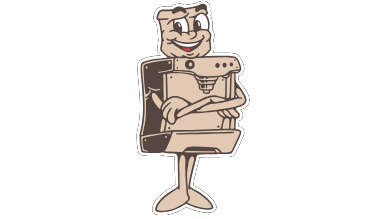You love your morning cup of coffee, but sometimes you find yourself wondering what to do with your coffee maker when it’s not in use. We’ve all been there. Whether you’re a daily coffee drinker or an occasional brewer, properly storing your coffee maker is important to ensure its longevity and functionality. In this article, we’ll explore some tips and tricks on how to store your coffee maker when it’s not in use, so you can confidently enjoy your favorite cup of joe every morning without any worries.
Proper Cleaning
Cleaning the exterior
When it comes to storing your coffee maker, it is important to start with a clean machine. Begin by first cleaning the exterior of the coffee maker. Wipe down the surfaces with a damp cloth to remove any dust or dirt that may have accumulated. Pay special attention to any crevices or hard-to-reach areas. This will not only keep your coffee maker looking pristine but also prevent any grime from transferring to other surfaces during storage.
Cleaning the interior
To ensure optimal performance and prevent any potential build-up, it is essential to clean the interior of your coffee maker. Start by running a brew cycle with a mixture of equal parts water and white vinegar. This will help remove any mineral deposits or residue that may have accumulated over time. After running the vinegar solution through the machine, run a couple of cycles with fresh water to rinse out any remaining vinegar taste.
Descaling the machine
Regular descaling is essential for maintaining the longevity and performance of your coffee maker. Over time, mineral deposits from water can build up and affect the taste of your coffee. Follow the manufacturer’s instructions to descale your machine properly. Typically, this involves using a descaling solution or a mixture of water and vinegar. Running this mixture through the machine will help remove any limescale or mineral deposits and ensure your coffee tastes fresh every time.
Drying the Machine
Emptying the water reservoir
Before storing your coffee maker, make sure to empty the water reservoir completely. Leaving water in the reservoir can lead to the growth of mold or bacteria during storage. To empty the reservoir, simply pour out any remaining water and wipe it dry with a clean cloth or paper towel. This step is crucial for preventing any potential damage or unpleasant odors from developing.
Drying the carafe and filter basket
In addition to emptying the water reservoir, it is essential to dry the carafe and filter basket thoroughly. After use, empty any remaining coffee from the carafe and rinse it with warm soapy water. Make sure to remove any coffee grounds or residue from the filter basket as well. Once cleaned, allow the carafe and filter basket to air dry completely. Ensuring they are dry before storage will prevent the growth of mold or mildew and maintain the quality of your coffee.
Allowing the machine to air dry
After cleaning and drying all the removable parts of your coffee maker, it is crucial to allow the machine to air dry completely. Before storing, ensure that no moisture remains in any of the components or corners. Leaving the machine wet can lead to the growth of mold or mildew, which can be both unsightly and unhygienic. By giving your coffee maker ample time to air dry, you can be confident that it will be in perfect condition when you’re ready to use it again.
Removing Attachments
Removing the carafe and filter basket
To store your coffee maker properly, it is necessary to remove any removable attachments, such as the carafe and filter basket. Carefully detach the carafe from the machine and the filter basket from its designated spot. These parts can be fragile, so handle them with care to avoid any accidental damage. By removing these attachments, you create more space and reduce the risk of them becoming loose or damaged during storage.
Detaching the water reservoir
In addition to removing the carafe and filter basket, it is important to detach the water reservoir, if possible. Some coffee makers have removable water reservoirs that can be easily detached for cleaning and storage. By removing the water reservoir, you prevent any potential leaks or spills that may occur during storage. This step also allows for a more compact and secure storage solution.
Taking out any removable parts
Aside from the carafe, filter basket, and water reservoir, your coffee maker may have other removable parts such as the drip tray or brewing unit. Check the manufacturer’s instructions to see if any other components can be removed for storage. If applicable, remove these parts and clean them thoroughly before storing. Always remember to handle these parts with care to avoid any damage or misplacement.
Wrapping the Cord
Unplugging the machine
Before you start wrapping the cord of your coffee maker, it is essential to unplug it from the power source. This step ensures your safety and prevents any potential electrical accidents during storage. An unplugged coffee maker is also easier to handle and maneuver while winding the cord.
Winding the cord in a neat manner
Once the coffee maker is unplugged, it’s time to wind the cord in a neat and organized manner. Start by holding the plug end of the cord and slowly wrap it around your hand in a circular motion. Be careful not to twist or kink the cord as you wind it. Continue wrapping until you have formed a neat coil of cord.
Securing the cord with a twist tie or cord wrap
To prevent the cord from unraveling and becoming tangled, it is crucial to secure it with a twist tie or cord wrap. Place a twist tie or cord wrap around the center of the coil, making sure it is snug but not excessively tight. This will keep the cord neatly bundled and make it easier to store your coffee maker without any loose or tangled cords.
Storing in a Dry Place
Finding a suitable storage location
When it comes to storing your coffee maker, choosing the right location is essential. Opt for a dry and well-ventilated area that is away from direct sunlight. Excessive moisture or humidity can damage the internal components of the coffee maker and lead to the growth of mold or mildew. Select a spot that is easily accessible and where the machine won’t be at risk of being knocked over or damaged.
Avoiding exposure to moisture and heat
To ensure the longevity of your coffee maker, it is important to keep it away from any sources of moisture or heat. Avoid storing your machine in areas like the kitchen sink, near a dishwasher, or close to any heating appliances. Exposure to heat or moisture can damage the electrical components and affect the performance of the coffee maker. Always prioritize dry and cool storage conditions.
Keeping the machine away from direct sunlight
Direct sunlight can not only cause discoloration and fading of your coffee maker but also affect its overall performance. UV rays from the sun can damage the plastic components and degrade the quality of your machine over time. When choosing a storage location, make sure it is away from any windows or areas where the coffee maker will be exposed to direct sunlight.
Protective Covering
Using a dust cover or cloth
To protect your coffee maker from dust and dirt, it is advisable to use a dust cover or cloth. A dust cover specifically designed for coffee makers can provide an extra layer of protection, preventing dust from settling on the machine’s surfaces. Alternatively, you can use a clean cloth to cover the coffee maker, ensuring that it is fully enclosed and protected during storage.
Wrapping the machine with plastic cling wrap
Another option for protecting your coffee maker is wrapping it with plastic cling wrap. Start by ensuring that the machine is clean and dry. Then, carefully wrap the entire coffee maker with several layers of cling wrap. This will create a protective barrier against dust, moisture, or any accidental spills. Be sure not to cover any ventilation areas or block any buttons or openings.
Avoiding covering the machine with airtight materials
While it is important to protect your coffee maker, it is equally crucial to avoid covering it with airtight materials. Coffee makers often retain some residual moisture, even after thorough drying. By using airtight coverings such as plastic bags, you risk trapping this moisture inside the machine, leading to the growth of mold or mildew. Always choose coverings that allow for some airflow while still providing adequate protection.
Avoiding Stacking Heavy Items
Keeping the machine on a sturdy surface
To prevent any potential damage, it is essential to keep your coffee maker on a sturdy and stable surface during storage. Avoid placing it on top of any unstable or flimsy objects that can cause it to tip over or fall. Opt for a solid surface such as a countertop or shelf that can support the weight of the machine without any risk of it toppling.
Avoiding placing heavy objects on top
While your coffee maker may seem like a convenient surface to store other items, it is crucial to avoid placing heavy objects on top of it. Excessive weight can damage the machine and affect its internal components. Additionally, placing heavy items on the coffee maker can increase the chances of it being knocked over or causing damage to the surrounding area.
Ensuring stability and preventing damage
To ensure the stability and integrity of your coffee maker during storage, make sure it is securely placed on a flat and level surface. Avoid any unnecessary movements or jostling that may cause the machine to shift or become unstable. By taking precautions to prevent damage, you can enjoy a fully functional coffee maker for years to come.
Checking for Damages
Inspecting for cracks or leaks
Before storing your coffee maker, it is important to thoroughly inspect it for any signs of damage, such as cracks or leaks. Pay close attention to the carafe, filter basket, water reservoir, and other components. If you notice any cracks or leaks, address them promptly to prevent further damage or potential accidents. It is always better to resolve any issues before storage to ensure a trouble-free brewing experience in the future.
Testing the functionality of buttons and switches
Along with physical damage, it is essential to test the functionality of the buttons and switches on your coffee maker. Ensure that they are working correctly and respond as expected. Test different functions such as brewing, programming, and temperature settings to ensure the machine is in proper working order. Any anomalies or malfunctions should be addressed before storage to avoid any inconvenience when you want to use it again.
Addressing any issues before storage
If you come across any damages or functionality issues during the inspection, it is crucial to address them promptly. Follow the manufacturer’s instructions or consult a professional if needed to repair or replace any damaged parts. By resolving any outstanding issues, you can store your coffee maker with the confidence that it will be ready for use when you need it.
Routine Maintenance
Following manufacturer’s instructions
To keep your coffee maker in optimal condition, it is essential to follow the manufacturer’s instructions on routine maintenance. This typically includes cleaning and descaling recommendations specific to your machine. By adhering to these instructions, you can ensure that your coffee maker continues to perform at its best and prolong its lifespan.
Cleaning and descaling regularly
Regular cleaning and descaling are key to maintaining the quality of your coffee and the longevity of your machine. Develop a routine of cleaning the exterior, interior, and removable parts of your coffee maker. Additionally, follow the recommended descaling frequency to eliminate any mineral deposits that can affect the taste and functionality of your beloved coffee maker.
Replacing worn-out parts
Over time, certain parts of your coffee maker may wear out or become damaged. It is important to replace these parts promptly to maintain the optimal performance of your machine. Common parts that may require replacement include filters, seals, and gaskets. Consult the manufacturer’s instructions or contact customer support to ensure you are using the correct replacements for your specific coffee maker model.
Preparation for Future Use
Cleaning the machine before next use
When you are ready to use your coffee maker again, it is essential to clean it thoroughly before the next brewing cycle. Even if the machine has been stored properly, there might still be residual dust or dirt that needs to be removed. Follow the cleaning instructions provided by the manufacturer to ensure a fresh and clean brewing experience.
Checking for any residual water or deposits
Before brewing your next cup of coffee, it is important to check for any residual water or deposits that may have accumulated during storage. Empty the water reservoir and check for any signs of mineral deposits or build-up. Run a cycle with just water to flush out any remaining residue before brewing your first cup. This step will ensure that your coffee is free from any unwanted tastes or odors.
Ensuring a fresh and optimal brewing experience
By properly storing, maintaining, and preparing your coffee maker, you can ensure a fresh and optimal brewing experience every time. Whether you use your coffee maker daily or occasionally, following these steps will help maintain its performance, extend its lifespan, and provide you with a delicious cup of coffee whenever you need it. Cheers to a well-cared-for coffee maker and many delightful brewing moments!